Jinque Graphic and Content Comments System is A set of self-development can be used for exhibition display, press review, e-learning in areas such as a set of functional software,With its large touch screen,Facilitate the realization of the screen on the display to mark, draw, erase, save functions。
Jinque Graphic and Content Comments System Divided into three parts:Pictures and text management、Pictures and text comments、Comments screen,The main functions of the various parts of the following:
1、Pictures and text management
Open the picture:Open one or more pictures。
Remove picture:Removed from the list or all of a picture。
Open the picture list:Open the picture from the list of saved images。
Save the picture list:Will open the picture saved as a picture list。
Brush set:Set the color and size of brush。
Play mode settings:Play pictures set to switch at the time of each picture effect。
Play:Enter the picture and text Comments。
2、Pictures and text comments
Broadcast:Click on an image to start playing and Comments。
Page:At all to switch between pictures can be turned forward and backward over。
Zoom:Comments on the current picture to zoom in and out。
Comments:The use of brushes in the current traces of painting pictures for Comments。
Erase traces Comments:The current picture using the eraser to erase traces of the Comments。
Clear screen:Clear picture of all the current traces Comments。
Move:Drag the current picture, moving picture of the location of。
3、Comments screen
Switch to the windows:In the application and switch between windows。
Comments:The use of brush painting marks on the screen for Comments。
Erase traces Comments:Use eraser to erase traces of the on-screen Comments。
Clear screen:Clear all on-screen traces Comments。
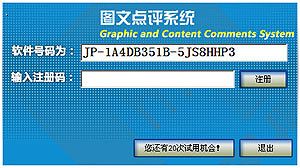
未注册版本可以试用30次,试用版功能与注册版功能完全一致,如需要购买注册码,请与我公司或销售商联系,并将图中的软件号码发给我公司或销售商,来获得注册码。
填入注册码,点击注册按钮完成软件注册

|
|
|
屏幕点评菜单
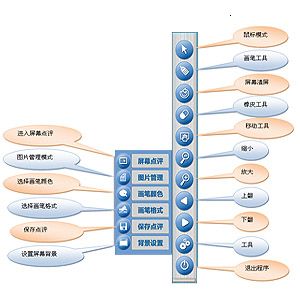
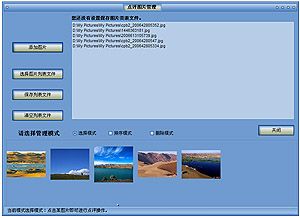
|
点击[添加图片]按钮,打开图片选择框(可多选),选择完图片后点击[打开],选择图片的缩略图就会显示在图片管理界面上。
选择图片列表文件
选择[选择图片文件列表],就会打开选择文件对话框,选择图片列表文件,点击[打开]后,选中的图片列表就会打开,打开的列表在列表区显示,打开的图片在图片区显示出来,在图片列表区显示图片的缩略图。
保存列表文件
打开图片或者图片列表文件,可以对当前的图片保存在一个列表文件中,以便在下一次打开时使用,点击[保存列表文件]按钮。就可以将当前的所有图片保存在一个列表文件中。
图片管理模式
在[选择模式]点击图片进入点评界面。
在[排序模式] 可以对其调整顺序。直接用鼠标将一张图拖到调整后的位置,放开鼠标左键,就可将图片移到指定的位置
在[删除模式]当打开的图片中有不需要的图片,就可以从列表中移除图片。移除图片时选中一张图片,系统会提示是否删除此图片。删除图片也可以选择[清空列表文键],保存列表文件后就会把列表中的所有图片全部移除。 | |
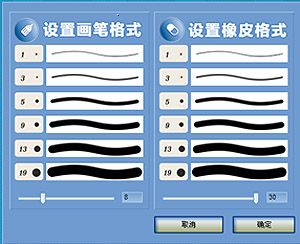
|
